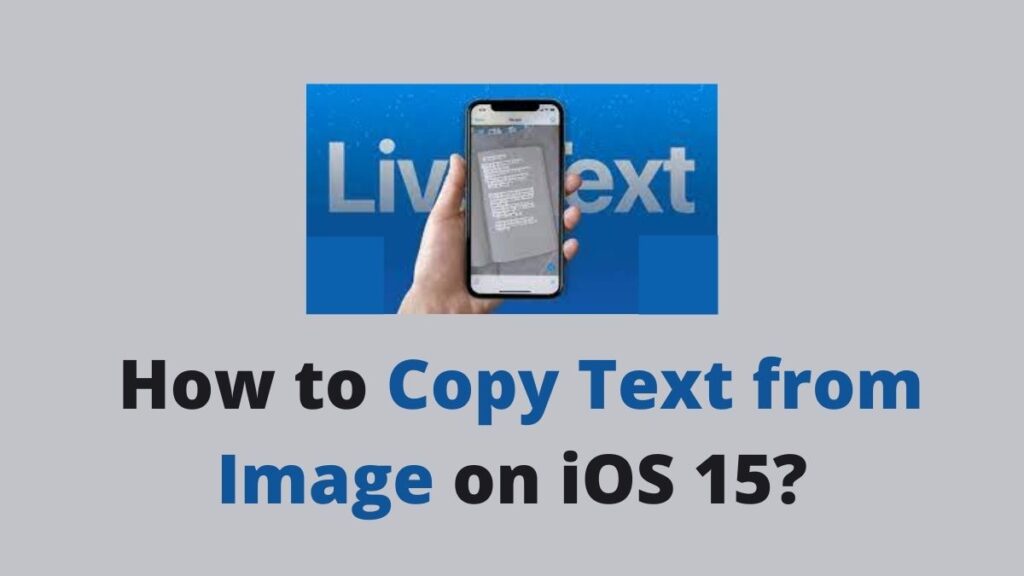Apple’s one exciting feature with their latest iOS 15 is Live text. Unlike the other features, the live text feature works very coolly, even in the beta version of iOS 15. Through this article, you will learn how to copy text from images on iOS 15.
Since the announcement and the first look at Apple’s new iOS 15, people are very excited to know about the features. The latest OS comes with several new and refined features like FaceTime, SharePlay, Screen sharing, Live text, and much more.
To speak about Live text is an existing feature in Android devices. In Android, we call it copy-pasting. Despite it, Apple has come with a polished name called, Live text. Accordingly, you can copy the text from the images that you have on your photos app. Is it possible? Well, you can get your answer by reading the following article.

How to Copy Text from Image on iOS 15?
Live text is one of the incredible features that can be a life-saving tool at certain times. In addition to copying and pasting, the Live text feature can also identify and translate foreign languages to the language that you wish.
Certainly, it is one of the most incredible and useful features that an iPhone user can get. The following steps will show how to copy text from an image on iOS 15.
Step 1:
Snap a pic using the iPhone Camera app or Open the Photos app on your iOS device.
Step 2:
Choose a photo that should have some readable words.
Step 3:
Use the Pinch option to zoom in on the photo if the text is not visible.
Step 4:
Long press on the text and select the words or any detail that you want.
Step 5:
Then, click on the Copy option from the selection tool.
Step 6:
Simultaneously, paste the copied text on an app as you wish. It could be a notepad or a messaging app too.
The Live text feature also supports optical character recognition. Eventually, you can even copy text from the handwritten notes in your photo. By which you can convert the handwritten text into digital text.
Conclusion
That’s all to this short article on how to copy text from an image on iOS 15. Live text is an incredible and useful feature that comes in handy with the native photos app on iOS 15. Apple’s new Live text feature allows you to perform several useful actions directly with your camera’s viewfinder.
What’s really great is the translate feature that comes built-in with the photos app. Overall, Live text is a brilliant feature that iPhone users can make use of with the iOS15 update.
Related Guides: