This article helps you to download the app on Fitbit Charge 4. And also, provides a few details regarding how to download apps on Fitbit Charge 4 and helps you to get to know more.
Fitbit Charge 4 is a low-fitness tracker that includes onboard GPS, a pulse Oximeter sensor, and up to seven days of battery life.
However, comes with some pre-loaded apps, and everything you can find on Charge 4. And you can easily find this tracker on the market.
Do you want to download Apps on your Fitbit Charge 4?
Check the upcoming lines to download your favorite apps on your Charge 4 tracker.
How to Download Apps on Fitbit Charge 4?
It is a little hassle to download apps because this device doesn’t have any native app stores. But, we can download the apps using the Fitbit mobile app to complete the process using an Android or iOS device.
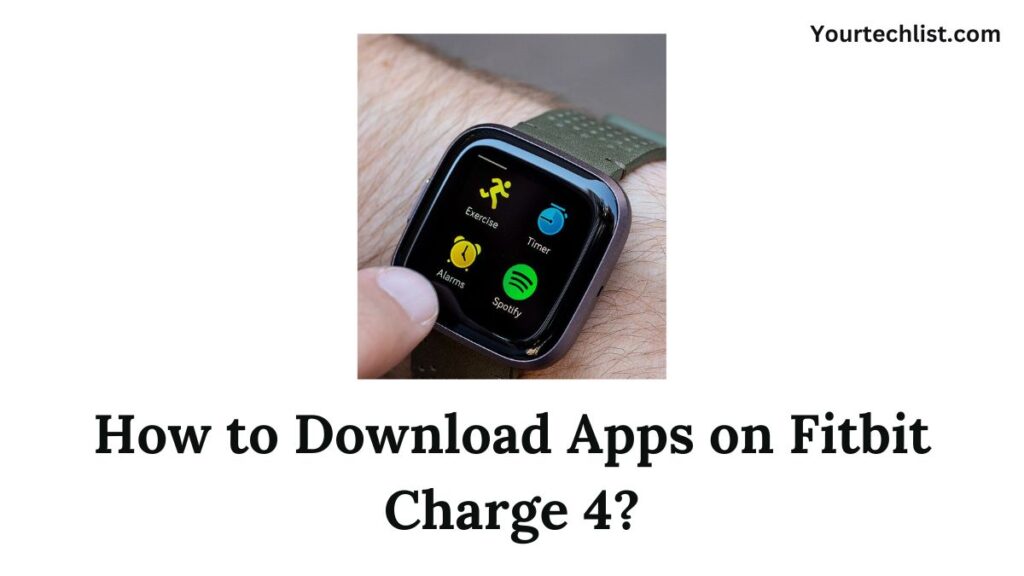
Step 1:
Install the Fitbit app on your Smartphone. You can install it either from the Google Play Store or Apple App Store.
Step 2:
Open the Fitbit app and provide your proper Fitbit credentials for already users. If you are a new user, you can go ahead with the Account Creation process.
Step 3:
After completing the login process, open the Fitbit app on your Smartphone.
Step 4:
From the home screen of the App, choose your Profile image at the top right corner of the phone’s screen.
Step 5:
Now, choose your Fitbit device from the list of devices on your account.
Step 6:
Then, select the Apps tab from the main page on your device.
Step 7:
Under the App’s section, you will find two tabs, such as My Apps and All Apps.
Step 8:
Highlight the All Apps tab on your Smartphone.
Step 9:
Using the search icon, browse for the app that you want.
Step 10:
If the App asks for any permissions provide them and tap the Install option on your Smartphone.
Step 11:
Now, you go back to the My Apps category, you will find the installed app.
Step 12:
After completing the installation process, sync your Fitbit with the app.
Step 13:
On your Fitbit Charge 4, scroll right to the end, until, you will get the installed app.
Step 14:
Now, choose the right app from there and also you can change the location by long pressing the app and keep the app wherever you need.
Step 15:
Finally, you can install the app on your Fitbit Charge 4 device.
Conclusion
In this way, you can download the app on your Fitbit Charge 4 device. You can follow the above-given steps to complete the process successfully.
Also, using this article, you can uninstall the unwanted apps from your Charge 4 device. I hope that I have covered everything regarding this topic.
Sometimes, you can find an error, when you are trying to install the Fitbit app, which means, you have to update the firmware of the device. Then try to install it on your device and enjoy all the features of the Fitbit Charge 4.




