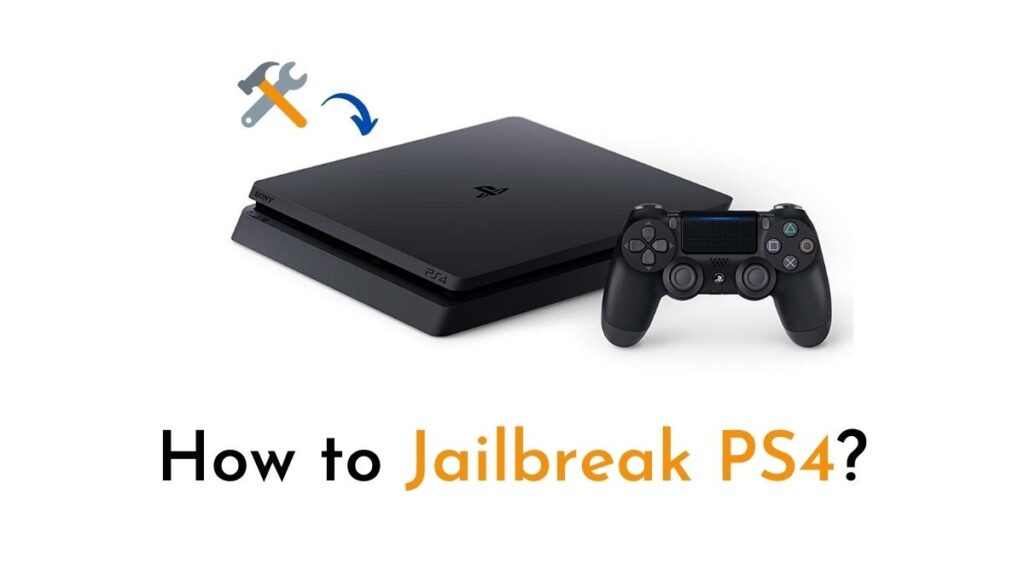The PlayStation 4 is an excellent gaming console but it is also a great device for streaming live sports. Sky Sports is the destination to watch your favorite sports events including football, cricket, rugby, and more in HD. Here, we will show you how to install and watch Sky Sports on PS4 with a simple procedure.
How to Install and Watch Sky Sports on PS4?
Fortunately, you can watch Sky Sports on PS4 as the Sky Go app is supported by a PlayStation 4 device. Also, you can watch Sky Sports through the Now TV app as it has Sky Sports and is available on PS4.
Suggested: How to Appear Offline on PS4?
Since Sky Go is the official app to watch Sky Sports, we shall discuss the steps to install Sky Go on a PlayStation 4 device. You can use the same steps to install the Now app on your PlayStation 4 console to watch Sky Sports.

Step 1:
Firstly, power your PlayStation console, and connect it to a stable network connection.
Step 2:
Head to the PlayStation Home Screen and select the PlayStation Store on your device.
Step 3:
Then, click on the Search button and enter Sky Go using the on-screen keyboard.
Step 4:
Search for the app and select the Sky Go app from the result list.
Step 5:
Now, click on the Install button to download the Sky Sports app on your device.
Step 6:
After the successful installation, launch the Sky Go app on PS4 and sign in with your Sky account.
Step 7:
You can see the Activation Code on your PlayStation screen; note it down.
Step 8:
Go to the Sky Sports Activation website on your Smartphone and enter it correctly.
Step 9:
Then, click on the Continue button to activate the Sky Go app on your device.
Step 10:
Once the app is successfully activated on your device, search for your favorite Sky Sports content on the Sky Go app.
Step 11:
Finally, stream your favorite Sky Sports content on your PS4 console with the help of the Sky Go app.
Also read: How to Watch ITVX on PS4?
Conclusion
As a result, we know that watching Sky Sports on PS4 is a great yet easy way to enjoy live sports events in stunning High Definition. You will find it easy to install the required app as Sky Go and Now TV are compatible with PS4. Thus you can follow the steps outlined in this article to easily install and activate the Sky Go app to start watching live sports today.
People Also Ask
Can I Watch Sky Sports on PS4?
Yes, you can watch Sky Sports on PS4 as per the availability of the Sky Go app and Now TV app. So, you can watch your desired sports through Sky Sports on your PlayStation 4 console through these apps.
Is Sky Go on PS4?
Yes, Sky Go is available on PS4 as it is compatible with PlayStation consoles like PS4 and PS5. So, you can get the Sky Go app from the PlayStation Store and watch its content for free if you are a Sky TV customer.